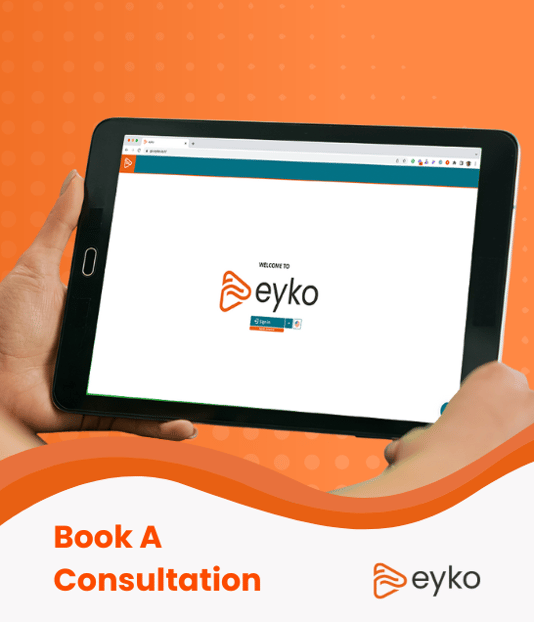How eyko Helps Overcome Common Power BI Challenges
How eyko helps you get more out of Power BI
Power BI has emerged as a top Business Intelligence tool with infinite flexibility for users, IT, and application developers. Microsoft's design principles are not only an advantage for developers but are also a disadvantage for mass adoption.
eyko loves Power BI and we embed Power BI into our platform as it provides our customers a lot of flexibility to deliver the reports, dashboards, and analytics they want, without the need to be deep Power BI experts or developers. Moreover, if you do have Power BI developers on staff or in your services team, eyko can import their designs and templates to be used on top of the curated data streams eyko creates.
In this post we will explore several Power BI challenges and how eyko helps overcome each of these challenges.
1. Data Integration and Connectivity
- Variety of Data Sources: Power BI doesn't support multiple data sources out of the box, so integrating and managing them can be complex, especially when dealing with diverse and large datasets.
- Data Refresh and Real-time Updates: Ensuring timely data refreshes and managing real-time data streams can be challenging, particularly for large datasets or sources with limited refresh capabilities.
eyko has a data connectivity, cleaning, merging, and enriching capability that supports many different data sources such as ERP (like JD Edwards, Oracle ERP), CRM, Cloud, Big Data, Planning, Files, and more. With eyko's inbuilt smarts organizations can quickly combine different data sources, load large volumes of data, and support historical and real-time updates.
2. Data Modeling and Transformation
- Complex Data Models: Creating efficient data models that accurately represent business processes can be difficult, especially for users who lack experience in data modeling.
- Data Transformation: Using Power Query for ETL (Extract, Transform, Load) processes requires a good understanding of the tool and can be time-consuming for complex transformations.
eyko eliminates the need for deep ETL knowledge. eyko is designed to make connecting to, loading, and transforming data easy for any user. You no longer need to wait for IT teams to transform your data.
3. Performance Optimization
- Slow Reports and Dashboards: Poorly optimized data models or complex calculations can lead to slow performance, which affects the user experience.
- Handling Large Datasets: Managing and analyzing large datasets efficiently requires careful planning and optimization to avoid performance bottlenecks.
eyko loads all your data into eyko Streams, which are in-memory tabular data forms optimized to handle very large data volumes and instant response times for reports and interactive dashboards.
4. User Adoption and Training
- Skill Gaps: Users need adequate training to fully leverage Power BI’s capabilities. Lack of expertise can hinder the effective use of the tool.
- User Resistance: Convincing stakeholders to adopt a new tool and change their existing workflows can be challenging.
eyko embeds Power BI and insulates end users from the complexities of Power BI. We simplify Power BI so that you can get more out of it and deploy to more users.
5. Governance and Security
- Data Governance: Implementing proper data governance practices to ensure data quality, consistency, and compliance is essential but often difficult to maintain.
- Security Concerns: Protecting sensitive data and ensuring proper access controls and security measures can be complex, especially in large organizations.
eyko applies data and user security and governance policies ensuring only those users with the right access privileges see the data they are allowed to see.
6. License and Cost Management
- Cost of Premium Features: The cost of Power BI Pro and Premium licenses can be a concern for some organizations, particularly small and medium-sized businesses.
- Managing Licenses: Keeping track of licenses and ensuring that users have the appropriate access levels can be challenging.
With Power BI embedded into eyko, the license management is hidden in our service subscription. eyko also reduces the overall costs to maintaining Power BI templates and applications as we manage them within our platform.
7. Customization and Advanced Analytics
- Custom Visuals: While Power BI offers many built-in visuals, creating and integrating custom visuals can be difficult and may require advanced technical skills.
- Advanced Analytics: Implementing advanced analytics and integrating with other analytical tools (like R or Python) can be complex for users who are not familiar with these technologies.
eyko's platform provides capabilities to enhance data with transformations, calculations, classifications, and more, making it easy to enrich data with custom analytics. eyko's A.I. Assistant makes it easy for users to ask questions a data scientist would pose via a natural language interface that can surface trends, correlations, patterns, and predictive insights. Organizations can also publish custom visuals into the eyko templates to accommodate specific visualization requirements. With eyko's custom visualizations and report templates, you can also create financial statements with proper accounting formats.
8. Collaboration and Sharing
- Collaboration Features: Ensuring smooth collaboration among team members and managing shared reports and dashboards can be tricky.
- Version Control: Maintaining version control and managing updates to reports and dashboards can be challenging without a clear process in place.
eyko's platform maintains reports and dashboards built in Power BI within folders, tags, solutions, or applications that ensure collaboration, sharing, and proper version control for users.
Want to learn more about eyko and Power Bi?
See eyko with embedded Power BI in action at this link.
Share this
You May Also Like
These Related Stories

Simpler Video Editing for All — Easier Analytics for All!

Realize the Full Potential of Power BI with eyko