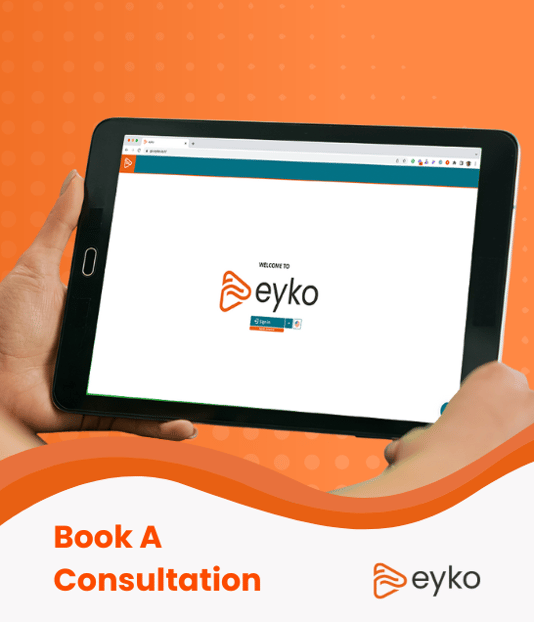Realize the Full Potential of Power BI with eyko
Unleash the Full Potential of Power BI with eyko
Power BI has firmly established itself as a top-tier Business Intelligence tool, offering users a wide array of features and flexibility. However, while Power BI's adaptability is a boon for developers, it can also present challenges for broader adoption across organizations. eyko addresses these gaps, enhancing Power BI’s functionality and making it more accessible, powerful, and user-friendly.
How eyko turns Power BI back into a user friendly BI tool

Power BI has several adoption limitations holding back
organizations from realizing the full potential of Power BI Implementations
Use eyko to fully realize the potential of Power BI in your organization. eyko provides a comprehensive set of capabilities within one solution that expands the value of Power BI.
1. Support for Multiple Data Sources
Power BI’s limitation: Power BI can only work with one live connection at any time. If you want to build a Power BI dashboard with data from multiple systems, you have to put the data into some form of local database and build the dashboards from that data which is no longer live. This step requires additional tools and complex workflows to merge data sources effectively. This can lead to a fragmented and complex data environment, especially when working with diverse datasets across different systems.
How eyko helps: eyko simplifies the process by understanding and easily connecting to various data sources, including ERP systems like JD Edwards, Oracle ERP, CRM systems, cloud platforms, and more. eyko can ingest, clean, and combine these data sources effortlessly, ensuring that your Power BI reports and dashboards have access to comprehensive, well-prepared data. By streamlining this process, eyko eliminates the need for extensive manual intervention, allowing for faster and more accurate data analysis. It’s important to note that when eyko data blends from multiple systems are placed into a live stream for up to the minute insights.
2. Self-Service Report Creation
Power BI’s limitation: Power BI started as an end user tool to visualize spreadsheet data. As organizations wanted to build reports and dashboards over complex systems Power BI evolved into a more technical developer tool. Power BI’s complexity can be a significant barrier for business users, particularly those without technical backgrounds. The tool’s steep learning curve and complexity of features results in low adoption rates among non-technical staff, limiting the organization's ability to fully leverage its BI capabilities.
How eyko helps: eyko turns Power BI back into an end user tool again. eyko offers smart Power BI templates designed to simplify report and dashboard creation. These templates allow users to build reports and visualizations quickly and easily, without requiring deep technical expertise. By lowering the barrier to entry, eyko empowers more users within your organization to utilize Power BI effectively, driving greater adoption and enabling more data-driven decision-making. eyko’s templates also offload the continuous report and dashboard writing requests back to IT teams.
3. CFO-Approved Reports – Pixel-Perfect Financial Statements
Power BI’s limitation: While Power BI is a powerful tool for creating reports, it falls short when it comes to generating pixel-perfect financial statements that meet the strict formatting requirements of CFOs and regulatory bodies. Achieving precise formatting, such as bolds, underlines, and double underlines, is challenging, making it difficult to produce financial reports that are finance ready.
How eyko helps: eyko addresses this gap by offering CFO-approved financial statement templates that adhere to strict formatting standards. These templates ensure that your financial reports are not only accurate but also professionally formatted and ready for presentation to stakeholders. By automating the creation of these complex reports, eyko saves time and reduces the risk of formatting errors, providing finance teams with the confidence they need in their financial reporting.
4. Report Repository and Security
Power BI’s limitation: Power BI alone does not offer comprehensive tools for managing, distributing, and securing reports across an organization. This often requires the use of additional tools and platforms, leading to a fragmented approach to report management and governance.
How eyko helps: eyko centralizes the management, governance, and security of Power BI reports within a single platform. This integrated approach ensures that your reports are not only accessible but also secure, with proper governance policies in place to protect sensitive data. By streamlining report management, eyko helps organizations maintain compliance with data security standards while ensuring that users have easy access to the insights they need.
5. Generative AI
Power BI’s limitation: Power BI’s AI capabilities, such as the co-pilot feature, are not fully integrated and can be limited in scope, particularly when dealing with large or complex datasets. This can restrict the depth and breadth of insights that users can generate from their data.
How eyko helps: eyko enhances Power BI’s AI capabilities by ensuring that the data fed into AI and Natural Language Processing (NLP) analytics is accurate and well-curated. This allows for more robust and reliable AI-driven insights, enabling users to uncover patterns, trends, and correlations that might otherwise go unnoticed. eyko’s integration of generative AI also provides users with an intuitive interface for querying data and generating insights, making advanced analytics more accessible to a broader audience.
6. Single Version of the Truth
Power BI’s limitation: In many organizations, Power BI reports are often exported and modified in other tools, such as Excel, leading to inconsistencies and multiple versions of the truth. This fragmentation can undermine the accuracy and reliability of business intelligence efforts.
How eyko helps: eyko ensures that data is merged and cleaned before it is fed into Power BI, creating a single, consistent version of the truth. This pre-processing step eliminates the need for post-export modifications, ensuring that all users are working from the same accurate dataset. By maintaining data integrity, eyko supports more reliable and consistent reporting, helping organizations make better-informed decisions. Should users still want to work in Excel, eyko has an Excel Add-in that can work on the curated data in eyko.
7. Data Transformation and Enrichment
Power BI’s limitation: Power BI’s data transformation capabilities can be challenging to use, particularly for users without advanced technical skills. Complex calculations, classifications, and time hierarchies often require significant time and expertise to implement correctly.
How eyko helps: eyko simplifies the process of data transformation and enrichment by providing a library of easy-to-use calculations, hierarchies, classifications, translations, and more. This allows users to quickly and efficiently prepare their data for analysis, without needing to rely on IT teams or external consultants. By making data transformation more accessible, eyko enables users to extract more value from their data, driving deeper insights and better decision-making.
8. Scale and Volume
Power BI’s limitation: Scaling Power BI to handle large datasets and accommodate a growing number of users can require significant administration, infrastructure, and careful planning. This can be a bottleneck for organizations looking to expand their BI capabilities quickly.
How eyko helps: eyko is designed to scale effortlessly with your organization’s needs. Whether you’re adding new data sources, increasing data volumes, or onboarding more users, eyko can handle the expansion without the need for extensive infrastructure or administrative overhead. By simplifying the scaling process, eyko ensures that your Power BI environment can grow alongside your organization, supporting continued innovation and growth.
Conclusion – eyko Realizes the Full Potential of Power BI

eyko realizes the full potential of Power BI Implementations
By addressing the limitations of Power BI in these key areas, eyko unlocks the full potential of Microsoft's Power BI tool. Whether it’s simplifying data integration, enhancing report creation, ensuring compliance with financial reporting standards, or providing robust AI-driven insights, eyko empowers organizations to get more out of Power BI, driving better outcomes and more informed decision-making across the board. With eyko, Power BI becomes not just a tool for data analysis, but a comprehensive solution for business intelligence, delivering value at every level of your organization.
Share this
You May Also Like
These Related Stories

How eyko Helps Overcome Common Power BI Challenges
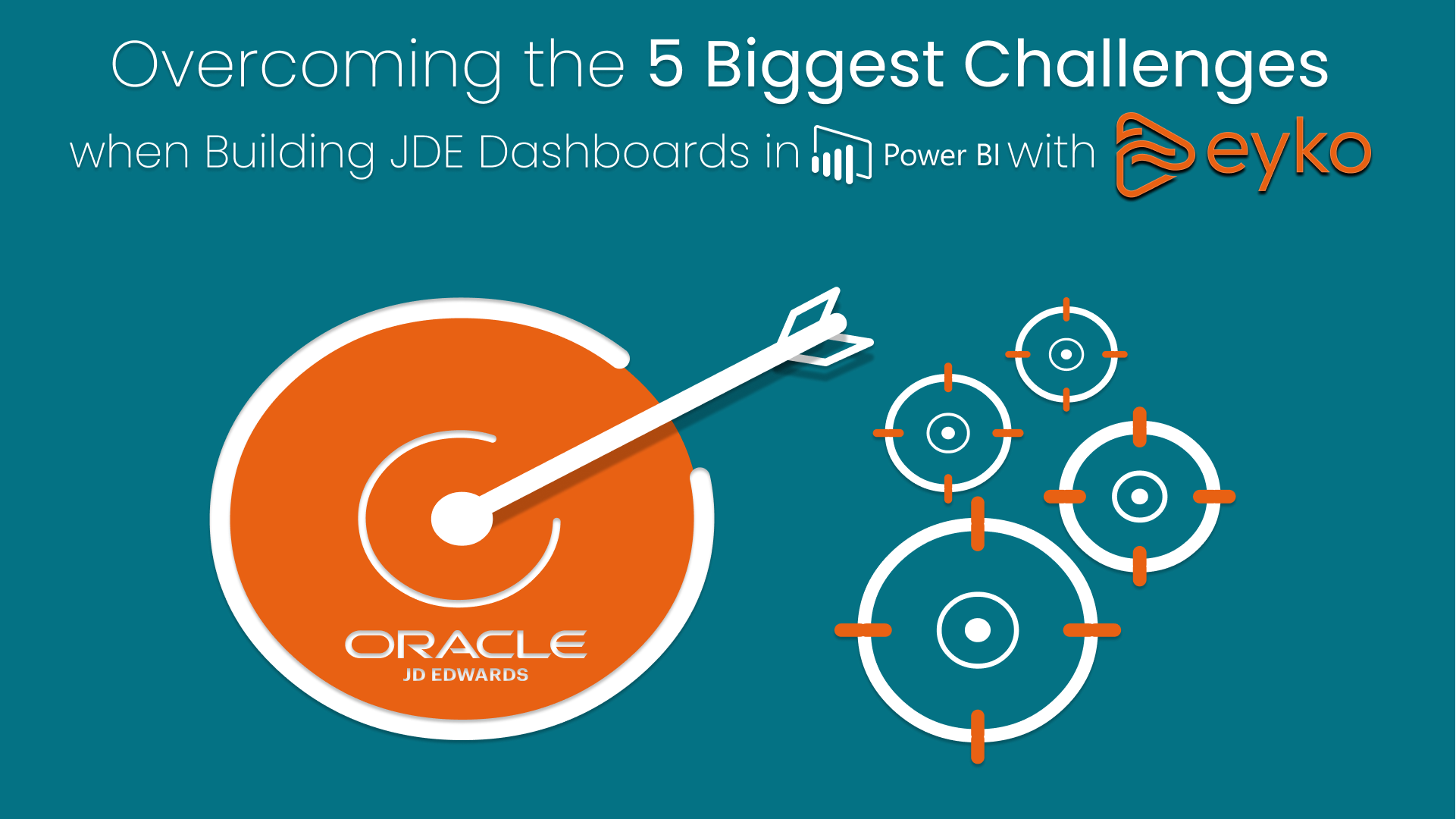
Overcoming JDE Power BI Challenges with eyko