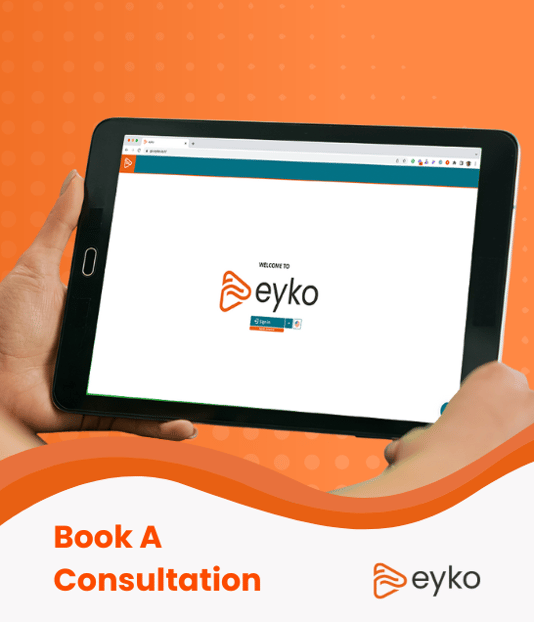If you like Microsoft Fabric, You’ll Love eyko
Introduction – How eyko accelerates the adoption of Microsoft Fabric
Microsoft Fabric is a robust platform, offering extensive analytics capabilities like data storage, transformation, visualization, and AI. Despite its versatility, many organizations struggle with configuration and integration across data sources. That's where eyko steps in—built on Microsoft Azure services (including Fabric and other services), eyko simplifies these complexities for IT and business users, hiding the technical intricacies behind an intuitive interface.
eyko leverages Fabric and other Azure services, offering an end-to-end solution for data connection, cleansing, enrichment, and reporting. Its AI-powered interface makes data blending and analysis straightforward, empowering users to derive insights without IT expertise. Additionally, eyko integrates Embedded Power BI for easier and seamless visualizations and financial reporting, includes an Excel add-in for familiar workflows, and scales effortlessly with Azure.
For organizations already invested in Microsoft tools, eyko provides an optimized, user-friendly extension to Fabric, designed to democratize data-driven decision-making.
The Pros and Cons of Microsoft Fabric
Microsoft Fabric provides a full breadth of analytic capabilities from data storage, transformation, visualization, and Artificial intelligence (A.I.). Microsoft defines Fabric as follows: “Microsoft Fabric is an end-to-end analytics and data platform designed for enterprises that require a unified solution.”
Online forums for Power BI and Fabric are massive. The Reddit Power BI community has over 127K members, and the Microsoft Fabric Reddit community has over 5.6K members. Both are growing exponentially each month.
Fabric’s seamless integration with Azure, Power BI, and Office 365 make it a logical choice for a broad spectrum of organizations using the Microsoft suite of products.
However, when you scroll through the Reddit communities, you will see constant requests for configuration guidance; utilities; how to do A, B, C, etc.; how to optimize code; how to connect multiple data sources; how to do capacity planning; how to create custom calculations; or how to configure multi-data source Power BI reports; or how to format Power BI reports; etc.
Despite, Microsoft’s claim that Fabric is easy to use, the evidence shows many technicians and IT experts are still struggling with configuration, content creation, management, and deployment. Moreover, the average business user can’t work with the Fabric services unless an IT or data team delivers an application to them.
Enter eyko – Purpose built for Microsoft Azure and Fabric
eyko is built entirely on the Microsoft Azure proven platform and is optimized for business users and sophisticated for IT to accelerate usage and adoption of Azure and Fabric. eyko leverages Fabric services such as the Data Factory, Real-Time, AI, and Power BI and other Azure services like SQL Server, Analysis Services, and Entra ID for SSO and MFA. However, eyko is designed specifically to hide all the complexities of these services underneath one end-to-end integrated application optimized for business users to leverage the power of eyko and Azure/Fabric combined. When a user works within eyko’s single application they never see the Azure services.
How eyko Benefits the Business User
The primary benefit of eyko is the complete end-to-end design optimized for business users to make it easy to leverage the full breadth of power in the Azure and Fabric services without being an IT expert.
eyko is designed for business users who need to make data-driven decisions but lack the technical skills to manage complex data tools. In one integrated end-to-end solution, eyko business users connect to multiple systems, clean, enrich, and transform data into an optimized format for analysis, visualization, and natural language AI conversations that surface unparalleled insights.
eyko for Multiple Data Sources
eyko leverages the power of Data Factory to connect to multiple data sources while hiding the complexity of setting up connections within the Azure Fabric utilities. eyko’s easy to use interface allows you to establish a connection to several data sources you want to bring into the eyko workflow to power reports and dashboards.

eyko’s Application Intelligence Makes Joining and Cleaning Data Easy
Fabric users require deep ETL, scripting, and data source knowledge to combine data from multiple sources. To combine data Fabric users may also need extra tooling to normalize and clean the data to support joins. If they also want to enrich the data, they may need to write code to create custom calculations or classifications like hierarchies or categories of customers like SME, Mid-Market, Enterprise if the data isn’t already tagged or available in the source system.
eyko insulates users from the complexities of combining, cleaning, and enriching data into a simple interface that is powered by AI to automatically detect joins, normalize, and clean data to make blending easy.
eyko Makes Enriching Data Easy
The primary objective behind merging multiple data sources is to enrich the data and give it more intelligence or context to surface insights and answers. Fabric users can do this with utilities and tools targeted for IT skills, however, eyko makes it easy for business users to enrich data with things like hierarchies, classifications, custom calculations, aggregations, and more. The enriched data then becomes available as assets to blend into a data source optimized for reports, dashboards, and AI insights.
eyko Optimizes Data for Analytics
with eyko, you quickly select the tables, columns, and enriched assets that you want to blend into a data format optimized for analysis and reporting. eyko calls these Streams, but underneath the eyko interface, we are loading the Streams into Azure in-memory tabular data store in Analysis Services which is optimized for speed, performance, and analytics.
eyko Visualizations, Reports, and Dashboards
eyko Analytics embeds Power BI to make reporting and dashboarding easy. Power BI Embedded allows eyko to deliver more control and the ability to create workflows to make building reports even easier for users. Power BI Desktop user will appreciate how much easier and quicker to build reports and visualization. Users select from one of the many reporting and dashboard templates and then populate the template with rows, columns and cells.
eyko also designed specific financial statement templates on top of Power BI so that organizations can create properly formatted income, balance sheet, and cashflow style reports that meet office of finance standards.
eyko’s Excel Add-in
eyko understands users like Excel. eyko’s Excel add-in supports both client and web Excel usage. eyko knows where user wants to work and that they need consistent data across the enterprise. eyko’s Excel Add-In uses the same data stream as eyko Analytics. Everyone is looking at the same data. eyko Streams and the Excel Add-in ensure data consistency, accuracy, and that users see the latest data.
eyko Embeds Microsoft Azure A.I. to Surface Insights
eyko's AI Assistant gives you answers and insights you've never had before. Surface patterns, correlations, trends, and anomalies from all your data. The AI Assistant is your virtual data scientist.
Scale and Performance
Because eyko is built on top of Azure and Fabric, eyko’s support for data volumes and performance scales quickly and easily as you grow.
Global Reach
eyko can be deployed globally across the Azure global regions. eyko can also be deployed as a SaaS service or into your private Azure tenant as a managed service.
Learn more about eyko.
Share this
You May Also Like
These Related Stories

Realize the Full Potential of Power BI with eyko
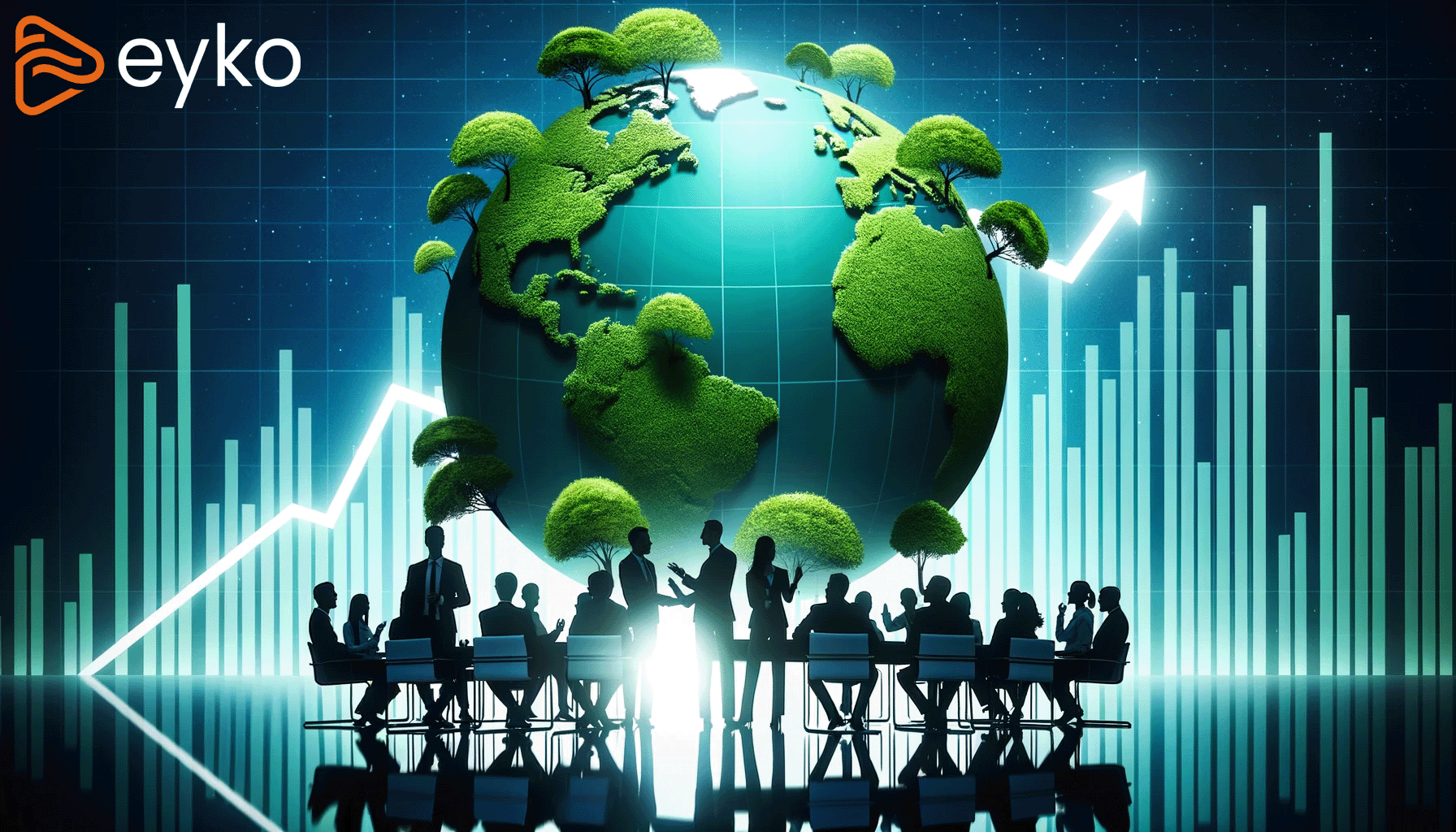
eyko Industry Solutions For You